Page contents
Creating a custom context provider
Context providers are used to automatically attach information to each error report. The information is useful to determine why an exception have been thrown.
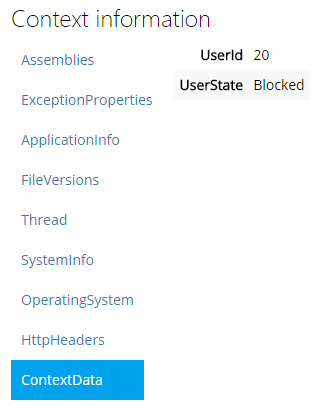
To create a provider you need to create a class which implements the context provider interface. In the .NET standard library the interface is named IContextCollectionProvider.
Then register the provider using Err.Configuration.ContextProviders.Add(new YourProvider());.
.NET Standard example
Here is a sample for .NET Core MVC:
public class SampleProvider : IContextCollectionProvider
{
/// <inheritdoc />
public ContextCollectionDTO Collect(IErrorReporterContext context)
{
if (!(context is MvcCoreErrorContext aspNetContext) || aspNetContext.ViewBag == null)
return null;
var properties = new Dictionary<string,string>();
properties["CurrentUser"] = Thread.CurrentPrincipal.Identity.Name;
properties["ErrTags"] = "fatal";
return new ContextInfoCollection(Name, properties);
}
/// <inheritdoc />
public string Name => "MyData";
}
There is also a helper class which can convert .NET objects into context collections:
public class ViewBagProvider : IContextCollectionProvider
{
/// <inheritdoc />
public ContextCollectionDTO Collect(IErrorReporterContext context)
{
if (!(context is MvcCoreErrorContext aspNetContext) || aspNetContext.ViewBag == null)
return null;
var converter = new ObjectToContextCollectionConverter();
return converter.Convert(Name, aspNetContext.ViewBag);
}
/// <inheritdoc />
public string Name => "ViewBag";
}
Getting information from the .NET library
In most cases you need to be able to get information from your favorite .NET framework/library. For that Coderr provides a context that you can use to extract information.
The context is different for each Coderr client library. Here is a list of all available contexts.
| Client name | URL |
|---|---|
| Base library | if (context is ErrorReporterContext errorContext) .... |
| ASPNET | if (context is HttpErrorReporterContext httpContext) .... |
| ASPNET MVC5 | if (context is AspNetMvcContext aspNetContext) .... |
| ASPNET Core | if (context is MvcCoreErrorContext mvcContext) .... |
| WPF | if (context is WpfErrorReporter wpfContext) .... |
| WinForms | if (context is WinformsErrorReportContext winFormsContext) .... |
The if is required if you are using multiple libraries in your application, since errors will then run through different Coderr pipelines.
Conventions
A couple of conventions which can be used within your collector.
Exceptions during collection
A context info provider MUST not throw exceptions. Therefore you need to have a catch all which wraps your logic. You can however include the exception within your context collection to be able to analyze the exception in our UI.
var properties = new Dictionary<string,string>();
try
{
properties["CurrentUser"] = Thread.CurrentPrincipal.Identity.Name;
}
catch (Exception ex)
{
properties["CurrentUser.Error"] = ex.ToString();
}
return new ContextInfoCollection("YourCollectionName", properties);
Adding tags
You can add tags to error reports by using a context collection property named ErrTags:
var properties = new Dictionary<string,string>();
try
{
properties["CurrentUser"] = Thread.CurrentPrincipal.Identity.Name;
properties["ErrTags"] = "fatal";
}
catch (Exception ex)
{
properties["CurrentUser.Error"] = ex.ToString();
}
return new ContextInfoCollection("YourCollectionName", properties);