Page contents
ASP.NET Core MVC
This library reports all unhandled ASP.NET exceptions; from both MVC and other middleware. It can also report if requests go too slow or too many authentication failures.
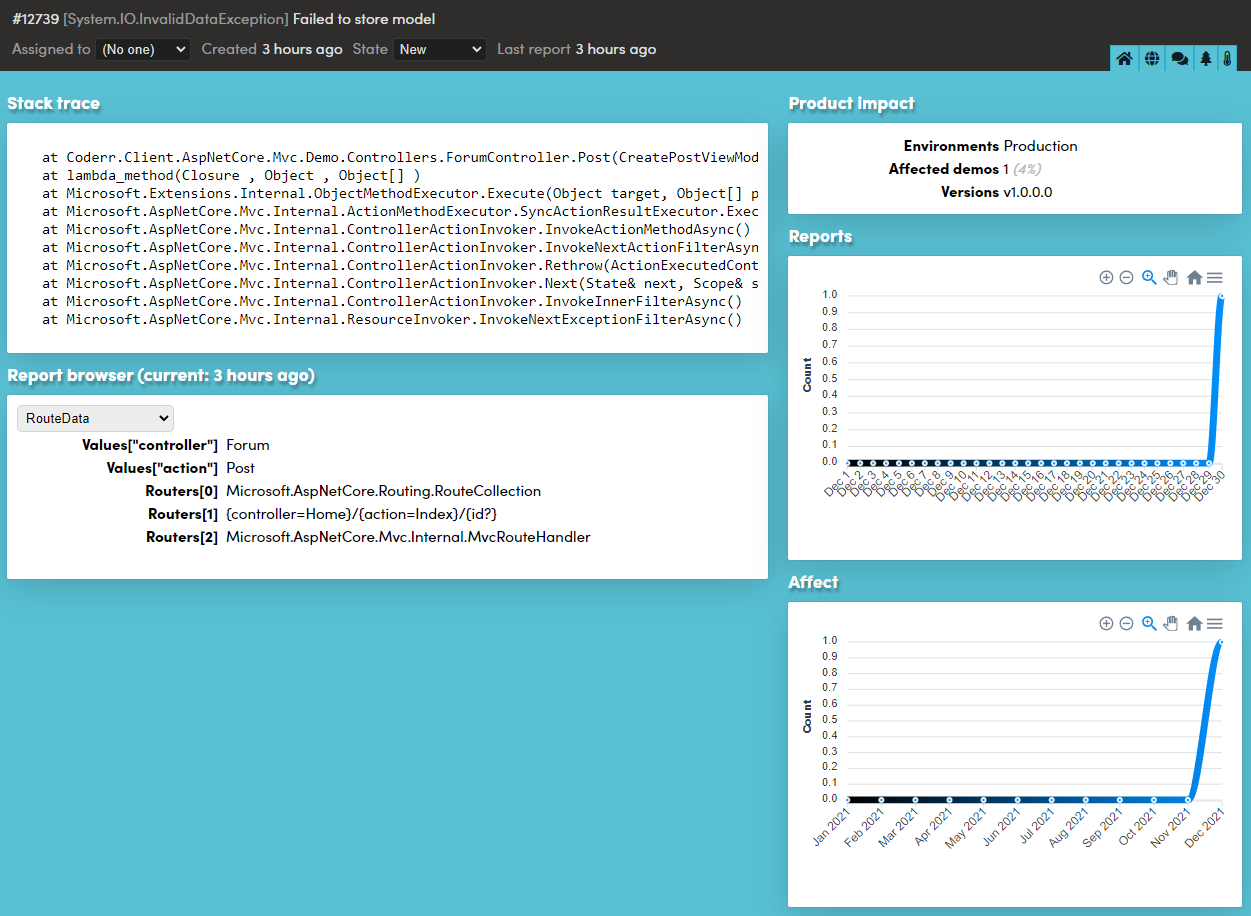
Configuration options
Besides only reporting exceptions, Coderr can report additional types of errors.
Tracking invalid model states
Invalid model states are a good indication of the UX quality. For example, if many users fail to submit forms correctly, it clearly shows that they either don't know what they should enter, the forms are unclear or, a combination thereof.
To activate invalid model states, add:
Err.Configuration.TrackInvalidModelStates();
Example error
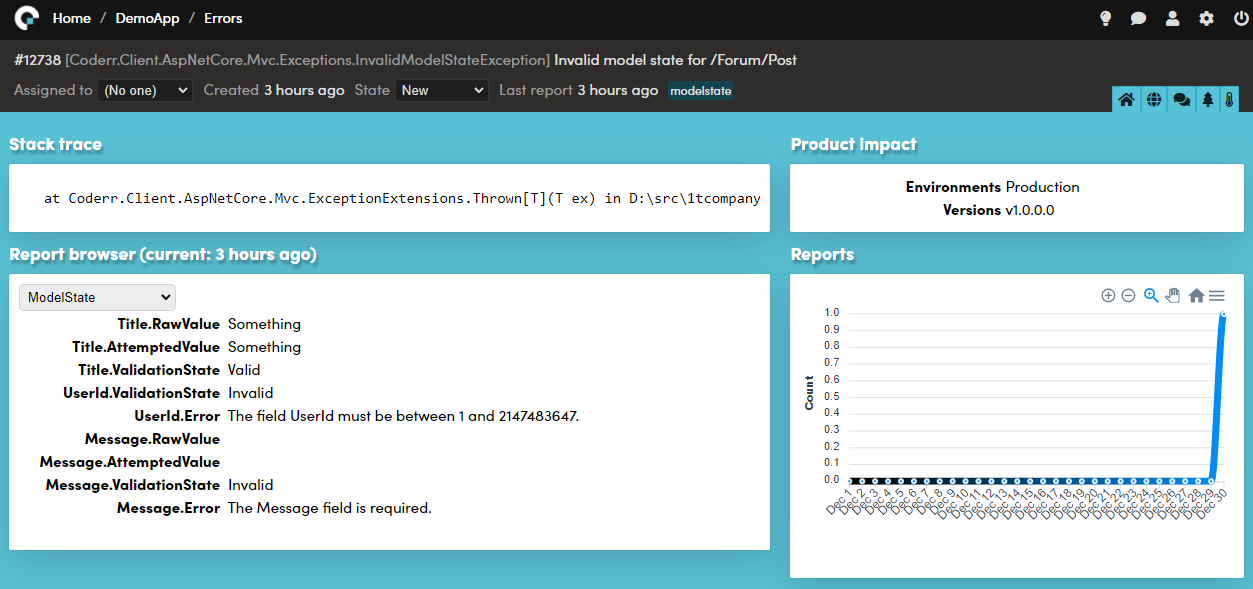
Tracking slow requests
Slow requests decrease the overall user experience. Therefore, let Coderr report all requests that are too slow.
Add the following line with your time-limit:
var maxTime = TimeSpan.FromMilliseconds(500);
Err.Configuration.TrackSlowRequests(maxTime);
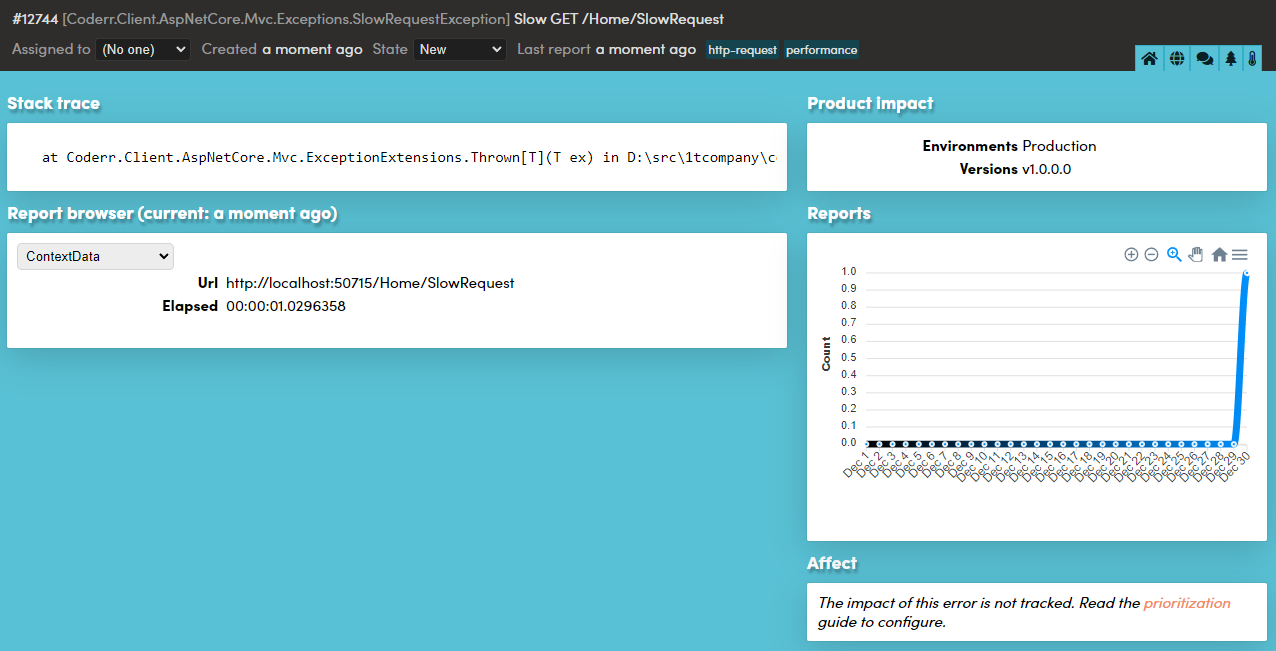
Tracking authentication failures
Coderr optionally tracks all failed authentication attempts. If activated, this feature reports all requests with the Authorization header when getting a 401 or 403 as a response. Learn more about HTTP authentication.
To activate tracking authentication failures, use the following line:
Err.Configuration.TrackAuthenticationFailures();
The example below shows an authentication failure:
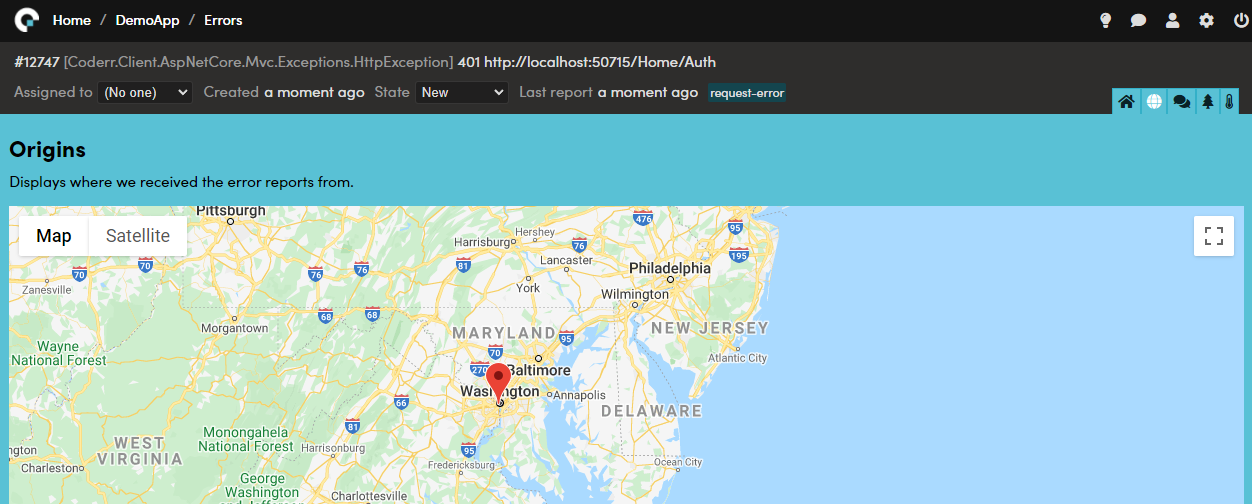
Reporting javascript errors
The ASP.NET Core MVC library can report javascript errors. The built-in javascript error detector is minimalistic, to get more details, use our NPM package instead.
Activate this feature by including the built in script in your _Layout.cshtml like this:
<script src="/coderr/js/"></script>
All unhandled javascript errors are now reported to Coderr, as follows:
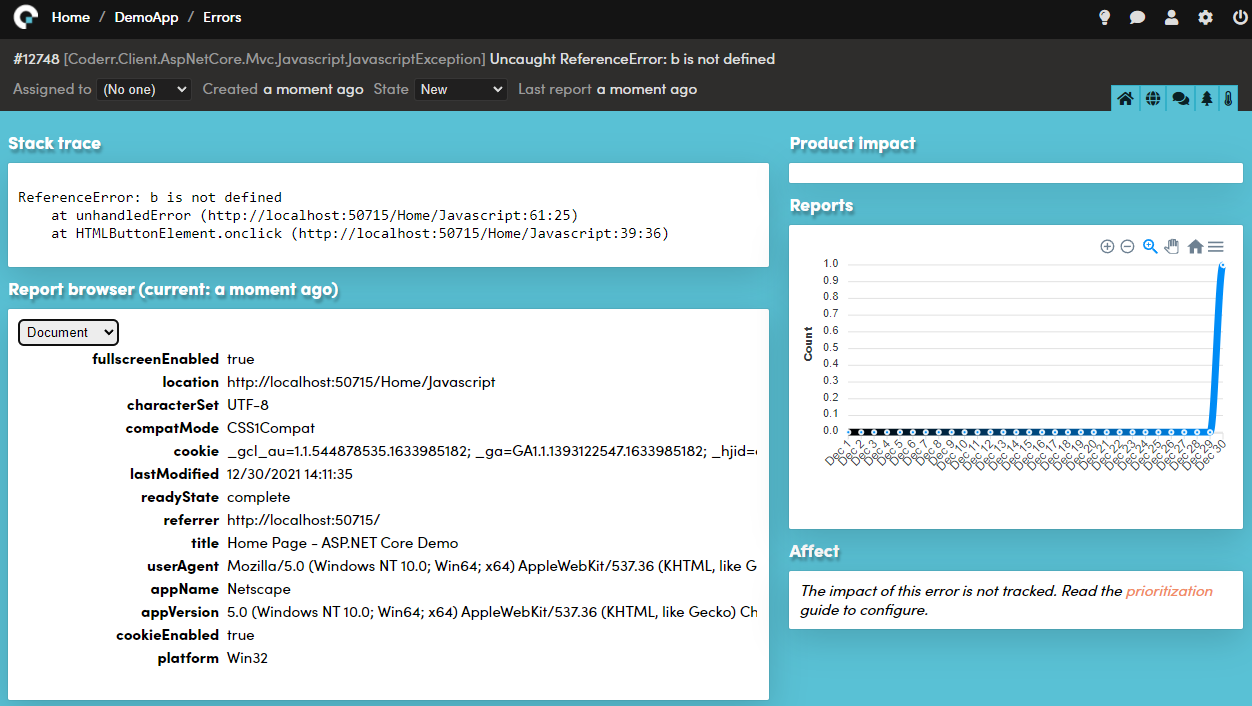
Javascript context collections
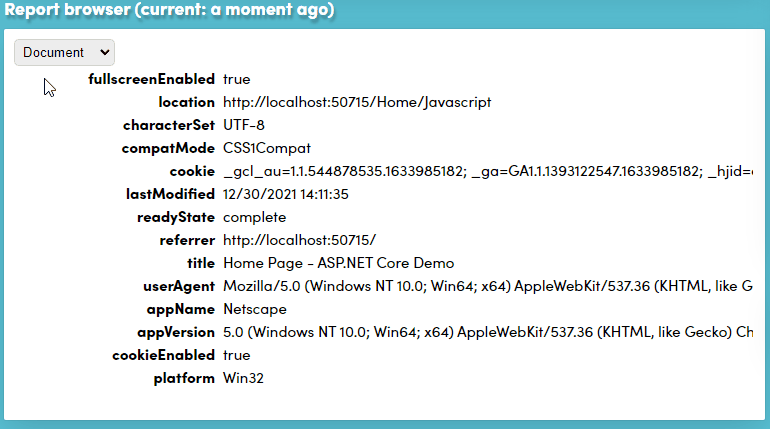
Included context collections in ASP.NET.
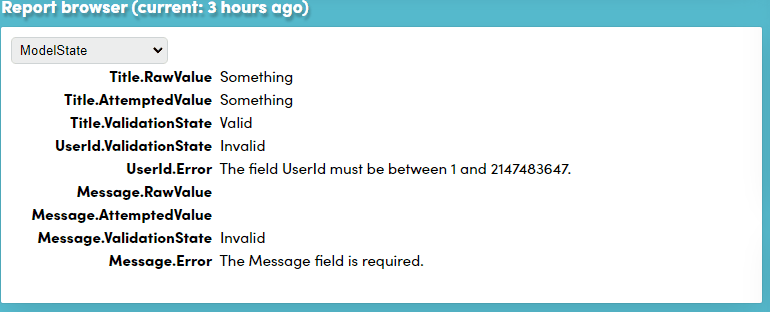
Coderr can include the following information:
- Action descriptor
- Form data
- HttpRequest
- HttpRequest headers
- ModelState
- TempData
- ViewBag