Page contents
Manual reporting
The Err class in the client library is the main API for reporting errors with Coderr.
In its simplest form reporting is done by using the Err.Report(exception) method.
try
{
SomeLogic();
}
catch(SomeException ex)
{
Err.Report(ex);
}
The exception should appear in your server instance shortly after being reported. If you click on it it will be available as follows:
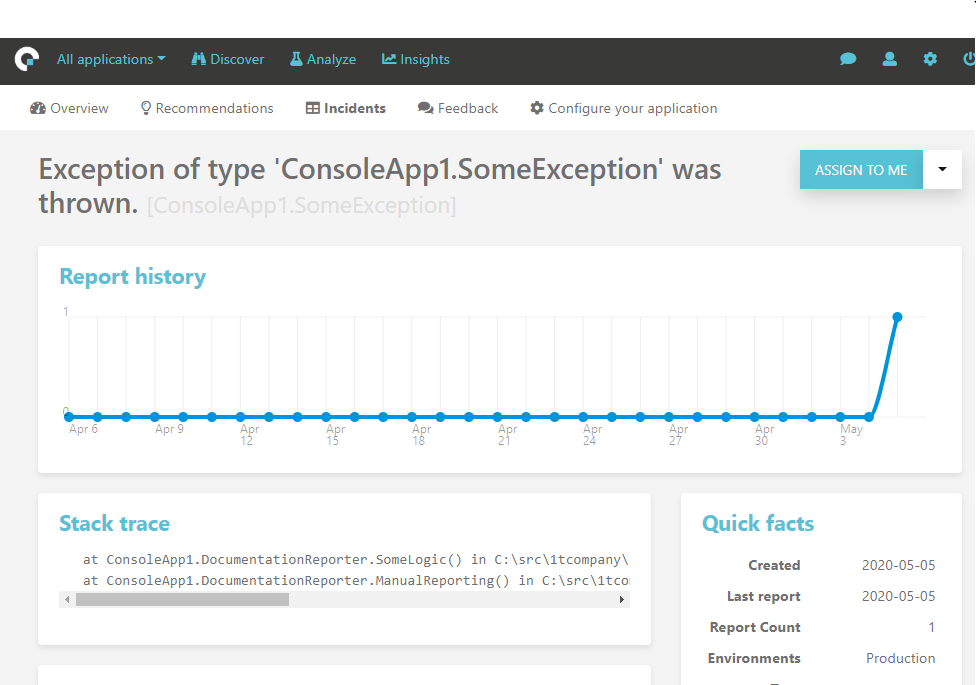
If you run the code multiple times you'll see that the "Report count" counter will increase, but you will not get multiple errors as you would have in a log file.
Attaching context information
An exception, by itself, does not contain much information. Look at this example when trying to access a non-existent key in a Dictionary<TKey, TValue>:
'The given key was not present in the dictionary.'
The message tells you the type or error, but not which key was missing. In contrast, the automated reporting includes all information that you need.
However, when you have your own try/catch blocks, it might make more sense to attach relevant context information manually.
Here is how you do it manually by using a second parameter:
try
{
_repository.Create(forumPost);
}
catch (Exception ex)
{
Err.Report(ex, forumPost);
}
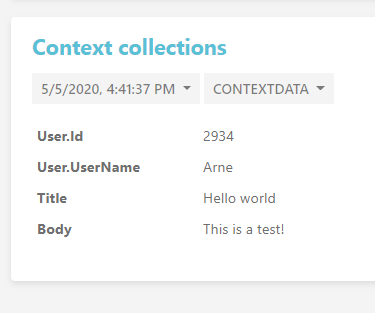
The second parameter supports the dynamic keyword and complex structures.
try
{
// some example
}
catch (Exception ex)
{
Err.Report(ex, new
{
User = new
{
Id = 5,
LastName = "Perik",
Address = new
{
City = "Falun"
}
},
Discount = new { Id = 4848 }
});
}
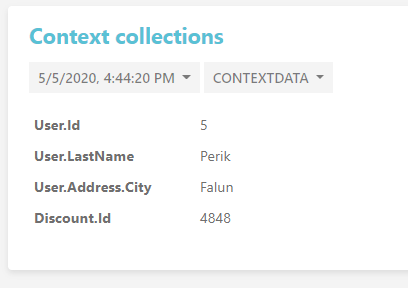
Adding multiple collections / Naming collections
If you want to add multiple collections, or naming them, you need to use the ContextCollectionDTO as the second argument.
It's possible to structure the attached data by passing an array of ContextCollectionDTO to the second argument:
try
{
//some stuff that generates an exception
}
catch (Exception ex)
{
var model = new ContextCollectionDTO("Model");
model.Properties.Add("UserId", "10");
model.Properties.Add("PostId", "30");
var user = new ContextCollectionDTO("LoggedInUser");
user.Properties.Add("UserId", "32");
user.Properties.Add("UserName", "gustaf");
Err.Report(ex, new[]{ model, user });
}
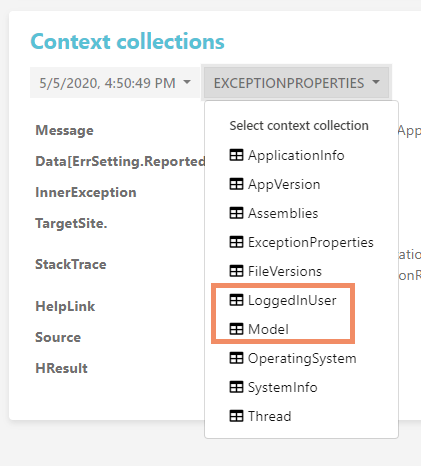
To make that less cumbersome, Coderr is providing an extension method, ToContextCollection().
try
{
//some stuff that generates an exception
}
catch (Exception ex)
{
var model = viewModel.ToContextCollection("ViewModel");
var user = User.ToContextCollection("User");
Err.Report(ex, new[]{ model, user });
}
Using tags
Tags are used to make it easier to find a specific type of error reports. You can for instance have tags like "backend", "performance", "sql" and similar.
Tags are attached by using the second parameter.
try
{
// some example
}
catch (Exception ex)
{
Err.Report(ex, new { ErrTags = "sql,performance", UserId = 10});
}
You can add `ErrTags" to any context collection and the server will automatically pick it up.
Attaching data to exceptions
Sometimes, you just want to rethrow exceptiosn instead of handling or reporting it. When doing so, it might help to attach more information.
try
{
// some example
}
catch (Exception ex)
{
Ex.Data["Err.User"] = user;
throw;
}
All data properties prefixed with Err. will automatically be picked up by Coderr when the integration library kicks in to collect the exception.
Attaching data to every report
You can also create context collections which will be automatically included with every reported error.